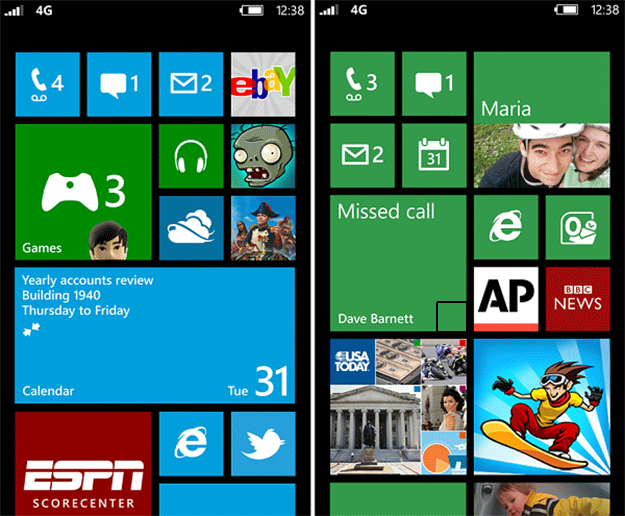
Let’s talk about the Live Tiles.
Currently tiles are great but they can be used in a different, more efficient way.
A simple start menu looks like this:
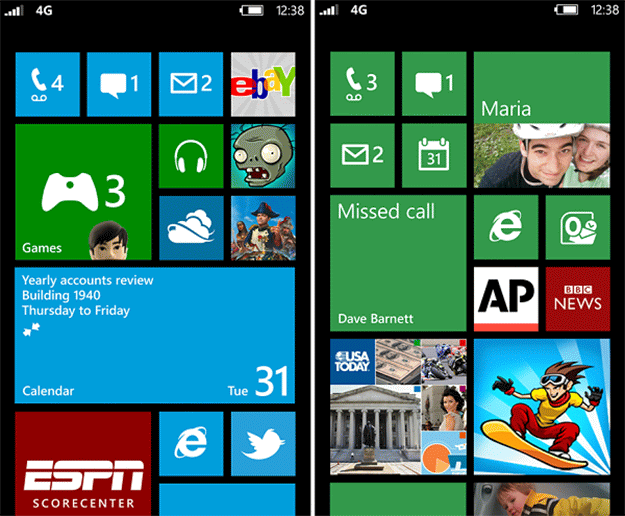
This is what WP9 and Windows 9 live would look like (this is our interpretation and not the final image from Microsoft):
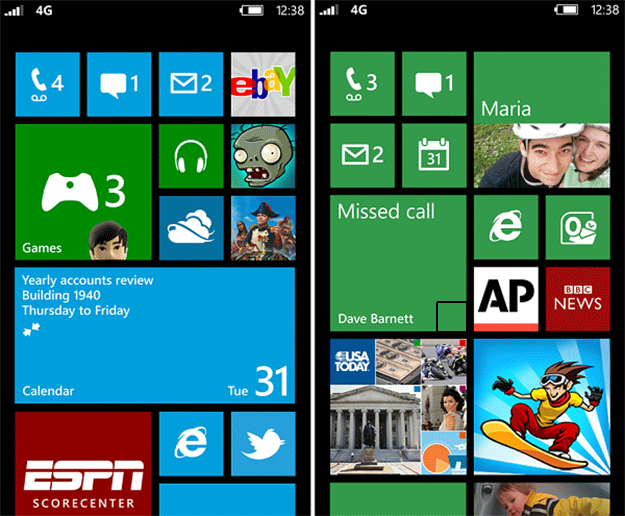
By adding a small square area in the lower right bottom for bigger tiles, users can have a feature called “tile shortcuts”.
For example, by clicking the one displayed in the picture above, user would instantly call the person whose call he missed.
From what we have learned, tile shortcuts are adaptive and can also be configured manually. For example: you can have one tile to perform two actions or even utilize more corners for the biggest tiles like calendar.
To write a new SMS:
Tiles v1 / v2
SMS tile > Click +
Tiles v3
Click on small square and it opens a new SMS page instantly
Another example:
Tiles v1 / v2
Open GPS app, pre-set destination – home
Tiles v23
Click on a small rectangle that has already been pre-set your home address.
Neat?
Stay tuned, we have one more part to reveal.
